|
|
||
|
1. Vula - vula.uct.ac.za Vula is UCT’s official online learning system which houses websites for academic courses (incl. teaching and learning material, in-class lecture recordings, etc.), student societies, study and research groups, faculty and departmental groups, as well as assorted projects and initiatives. To learn more about how to navigate through Vula, please click here To find out more about Vula, see:
|
||
|
2. LinkedIn Learning - http://lil.uct.ac.za offers thousands of high-quality instructional videos to choose from covering topics such as software, design, and business skills. Courses which range from beginner to advanced are taught by industry experts and are available 24/7 on PCs, laptops, tablets, and smart phones. Access LinkedIn Learning for the first timeTo learn more about the platform, watch the How to use LinkedIn Learning video. After setting up your profile, you can access LinkedIn Learning from any internet-connected location even if you're off campus.
|
||
|
|
3. Email - https://outlook.com/myuct.ac.za. At registration you will be provided with an email address in the format studentnumber@myuct.ac.za. Your mailbox is hosted on Microsoft Office 365 cloud and includes a free copy of Microsoft Office for the duration of your studies. Undergraduate, honours, masters and doctoral students get a 100GB mailbox, an instant messaging (IM) client and 1TB of secure cloud storage space on OneDrive.Access your mailbox
Access Office 365 and OneDrive
Microsoft study guides
|
|
|
|
4. ICTS - www.icts.uct.ac.za As a student at UCT, you are able to access a wide range of information and communication technology services to support your academic endeavours. View some useful guides below:
|
|
|
5. PeopleSoft - http://www.sss.uct.ac.za For all student administration issues. To access this self service facility, login with your student number and password.
|
||
|
|
6. Libraries For material on how to find library resources (books, journals articles, newspaper articles, etc) and to reference your work, click the following links: |
|
|
|
|
|
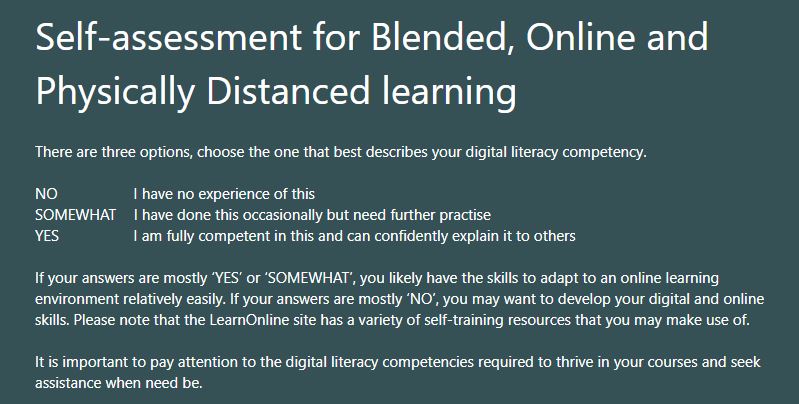


.png)




