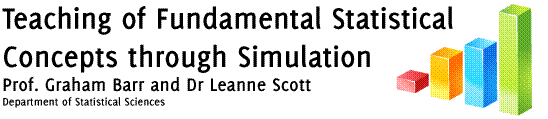This site gives a number of tools for teaching introductory statistics
at university level. These tools support a particular philosophy on teaching
statistics which has been built up over some sixty combined years of statistics
teaching experience! Over the past five years this underlying philosophy in
tandem with the associated spreadsheet modules has been introduced at UCT in
one of the largest first year courses, STA1000F/S, involving some 2000 students
per year.
Our observations over the years have led us to conclude that teaching
statistics via theory followed by apparent application (in the form of a paper
exercise involving manipulation of theory) can give misleadingly good students
grades. In fact, students are often seen to achieve remarkably good grades at
relatively advanced levels of statistics but, as some gentle probing at
postgraduate levels has revealed, in many instances fail to understand the
foundational concepts of their discipline! In addition, our current teaching
methods need to take cognisance of the fact that, for a variety of reasons, a
large portion of our students are mathematically poorly prepared for first year
university; and many students have to cope with learning in a language
other than their mother tongue.
![]() The Modules
The Modules
Note that these are written for MS Excel 2007 (or later versions). The
modules roughly follow chapters in the first year statistics textbook, Introstat (LG Underhill) and essentially support and
supplement that book. They are to a significant extent self explanatory for
those with some knowledge of statistics and simulation. In cases where the
modules require additional explanation, the spreadsheets themselves have
accompanying notes. These modules are essentially crafted as teaching tools and
the experience of first year students would be of the lecturer leading the
students through the simulations at an appropriate pace, allowing plenty of
opportunity for discussion and clarification. Lab based tutorials also support
this process.
![]() Description of
Available Modules
Description of
Available Modules
1.
Module
1: We discuss the question: - What are random numbers
and what is a statistical distribution? We introduce the Uniform distribution,
the most simple of statistical distributions.
2.
Module
2: In order to test a claim that a set of 5 mice have
been taught how to navigate a maze, we explore the chances of different numbers
of successful mice, under the assumption that the mice are making purely random
choices. This supports a discussion of how the Binomial distribution arises.
3.
Module
3: We sketch the following scenario: a stretch of road
is surveyed to determine the number of potholes. Unfortunately information on
the individual positions of the potholes is lost but the total number of
potholes is correctly recorded. We manage to salvage the situation from
embarrassment by employing the Poisson distribution to good effect!
4.
Module
4: The same situation pertains as in module 3; however
we focus our efforts on the chances of finding stretches of road without
potholes, and discover the exponential distribution.
5.
Module
5: We explore the magical effects of averaging and find
a surprising commonality across the distributions of averages arising from a
multitude of different situations (give or take a few assumptions they all seem
to converge to that bell shaped curve?).
6.
Module
6: We consider hypothesis testing and attempt to pin
down the chances that we’re wrong when we think we’re right…or is it right when we think we’re wrong? Oh yes, we also look
at statistical power…do we have enough information to attempt to adjudicate between
these two hypotheses anyway?
7.
Module
7: We find a relationship between two variables and
express this as a mathematical straight line formula. But the actual line we
get depends on the sample we have. We explore how certain we can be that we
know anything about the relationship between our two variables at all.
![]() More
about our teaching:
More
about our teaching:
Our approach has been to, as far as possible, make the teaching of
statistics visual and experiential. Keeping it visual is of
particular relevance where there are language challenges and the experiential
approach aims to address the undesirable ‘black box’ of theory effect. A key
part of this approach is to provide students with tools whereby they can
interrogate theory using a ‘what if’ approach.
The basis of our teaching philosophy is to shift from a
pen-and-paper/chalk-and-board paradigm to a “virtual statistics laboratory”, in
the form of a spreadsheet platform.
Teaching mathematical and statistical principles through a spreadsheet
platform offers significant advantages, particularly for those with weak
grounding in basic algebra. The
structuring of a spreadsheet develops a general algebraic way of thinking as
the process requires skill in expressing numerical relationships using
algebraic notation. However, the richest feature that a spreadsheet offers to
the teacher of statistics is its ability to show how one can mimic the process
of repeated statistical experiments. By simulating statistical sampling one can
elucidate a range of subtle and often misunderstood ideas which are central to
basic statistical knowledge, such as those of randomness and statistical
distributions.
We argue for a two-stage approach in which statistical understanding is
built by initially empowering students to use simple spreadsheet operations in
MS Excel, followed up by the use of more sophisticated statistical simulation
tools in a Visual Basic for Applications (VBA) programming environment.
Teaching sessions are built around a set of structured spreadsheet exercises as
well as a suite of VBA-based simulations which demonstrate the concept of
random variation, as well as show how statistical tools can be used to explore
the concept of uncertainty.
At this stage we will list and discuss the currently developed suite of
VBA simulation programmes used at first year level and offered on this site.
Note that these are written for MS Excel 2007 (or later versions). The modules
roughly follow chapters in the first year statistics textbook, Introstat (LG Underhill) and essentially support and
supplement that book. They are to a significant extent self explanatory for
those with some knowledge of statistics and simulation. In cases where the
modules require additional explanation, the spreadsheets themselves have
accompanying notes. These modules are essentially crafted as teaching tools and
the experience of first year students would be of the lecturer leading the
students through the simulations at an appropriate pace, allowing plenty of
opportunity for discussion and clarification. Lab based tutorials also support
this process.